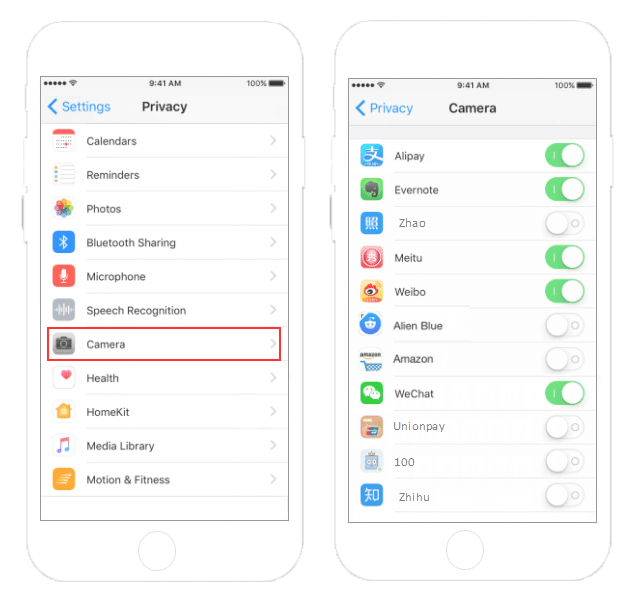To enable the camera, follow these steps:
Google Chrome on Android Mobile :
- Tap on [ ⋮ ]at top right corner
- Tap on settings
- Tap on site settings
- select camera and enable it
Google Chrome on desktop:
- Click on View site information (🔒).
- Click on Allow beside the camera symbol.
- Click on Reload.
Camera Activation on iOS devices
On iOS devices, manage the app’s privacy permissions. Clear the browser cache and cookies if the camera cannot be accessed after enabling permission.